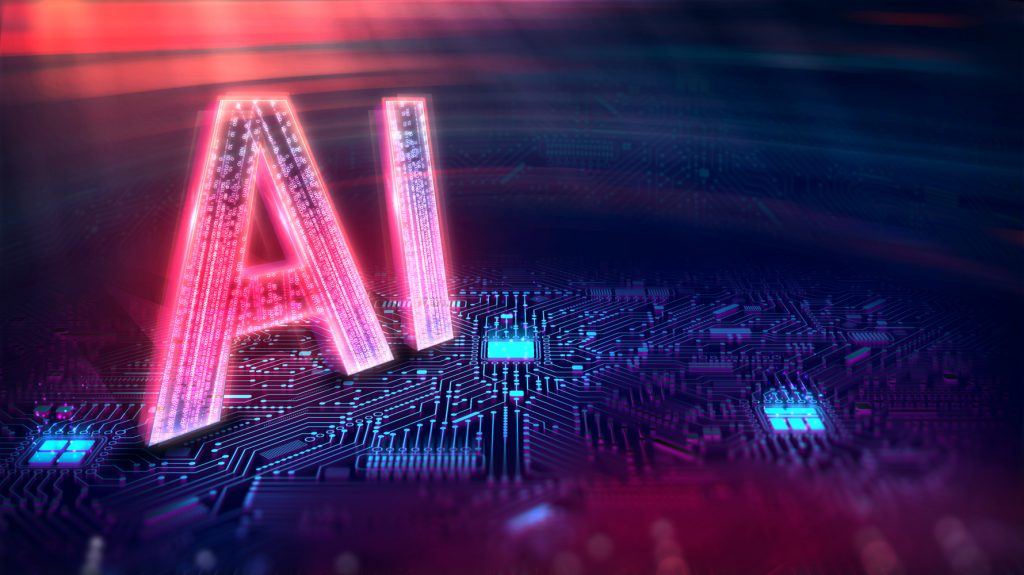Your Trusted Partner in the World of
Banking & Financial Technology
Innovate. Transform. Grow.
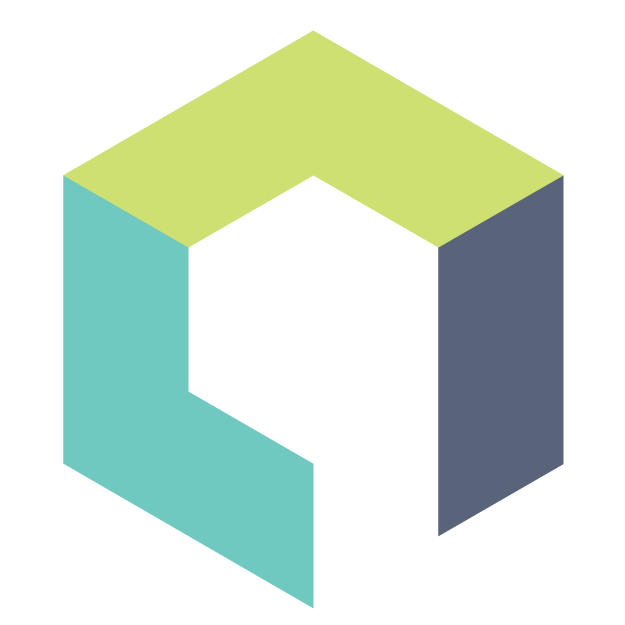
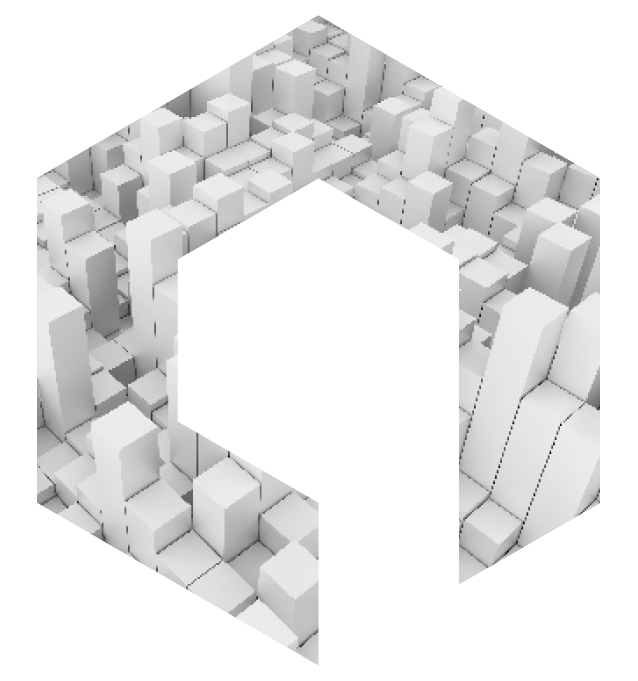
ASPEKT PRODUCT SUITE
The Game-changing Software Solution
⇒ Advanced Technology
⇒ Seamless Integration
⇒ Ongoing Support
Latest From Aspekt
25-26 April 2024, Prague, Czech Republic
Aspekt is an Exhibitor Sponsor at the upcoming 15th Global Banking Innovation Forum & Expo...
- Events
17-18 April 2024, Belgrade, Serbia
Connect with our team and explore how Aspekt can support the future of banking in...
- Events
29 March 2024, Bishkek, Kyrgyzstan
Aspekt will be a sponsor of the Annual General Meeting organized by the Association of...
- Events
Our Insights
Explore how digital loans and innovative loan origination solutions transform financial inclusion in Africa....
In the dynamic landscape of modern industries, the banking and finance sector stands at the forefront of embracing cutting-edge technologies. Among these, artificial intelligence (AI) has emerged as a transformative force, reshaping traditional practices and driving unprecedented innovation....
Discover how embracing digital transformation can revolutionize Savings and Credit Cooperative Organizations (SACCOs), amplifying their effectiveness and efficiency for sustainable economic development and financial empowerment....
About Us
Welcome to the heart of Aspekt, where our journey of innovation and excellence unfolds. Our story is one of dedication, collaboration, and a relentless commitment to transforming the financial landscape through cutting-edge technology solutions.

With strong financial focus & product specialization
we create market leaders
Our Clients
Previous
Next